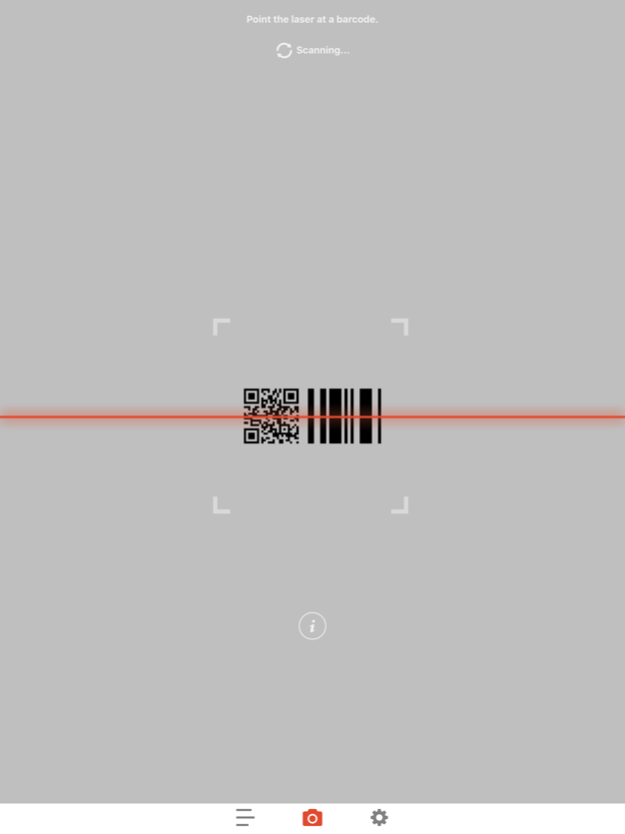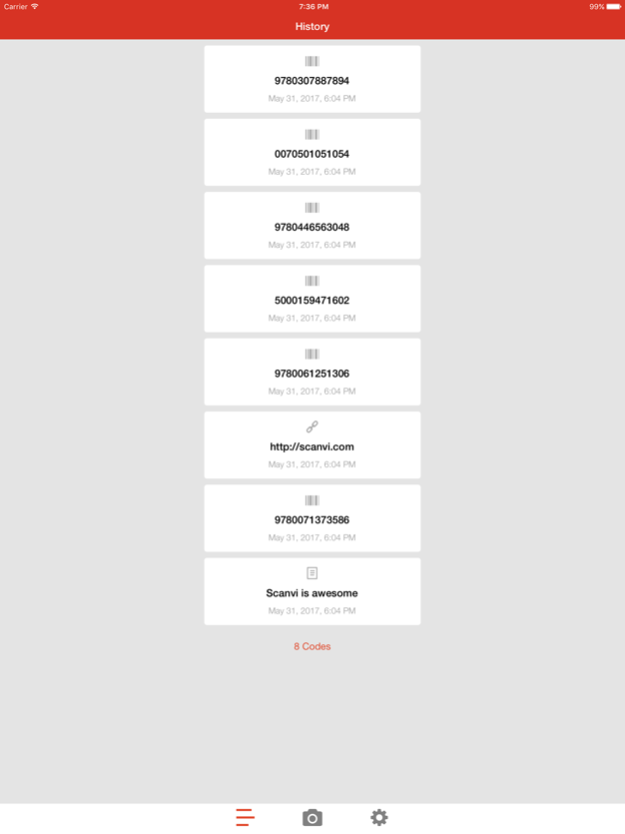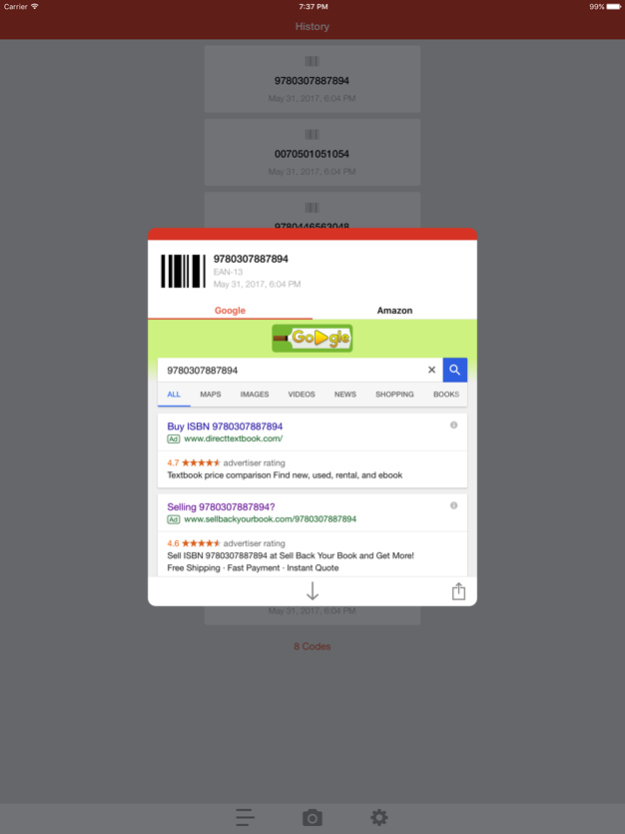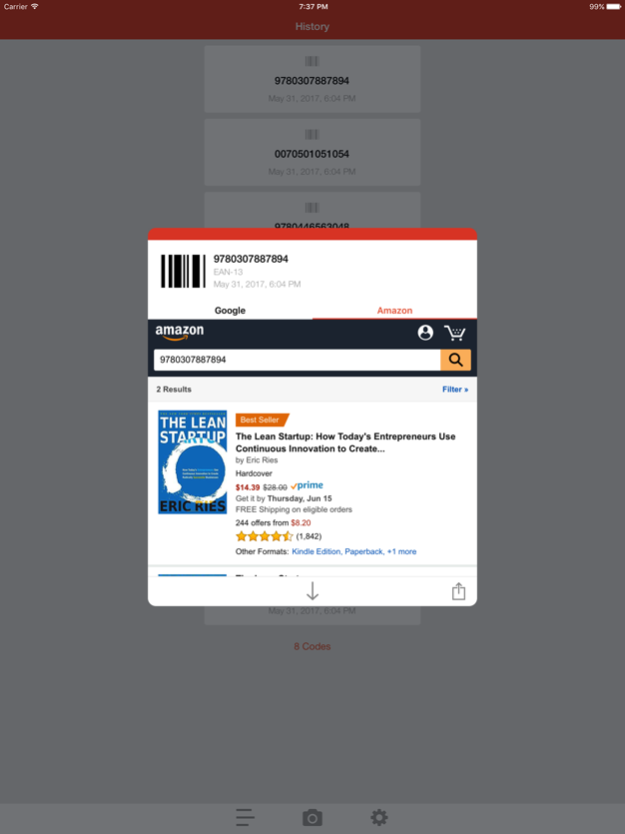Scanvi 2.1.1
Continue to app
Free Version
Publisher Description
Scanvi is the fastest and simplest QR Code & Barcode scanner. FREE.
Beautifully designed for your iPhone, iPad or iPod Touch.
Completely FREE, no restrictions or limitations, the way it should be!
To use it, just open the app and point the camera at the code and Scanvi will scan it automatically.
No need to press any buttons.
QR CODES & BARCODES
Scanvi reads QR Codes and Product Barcodes (UPC, EAN, ISBN, GS1 Databar, Code, Interleaved, PDF417).
PRODUCT SEARCH
When scanning Product Barcodes, Scanvi searches for the product details so you can find stores or buy the products you love straight away.
GESTURES
You can navigate through most of the screens using one-finger swipes.
On screens that support scroll you need to use two fingers.
FEATURES
- QR Code and Barcode scanning
- Super fast
- Clear and simple design
- Product search
- Scan history
- Send all scan history by email
- Share barcode content
- Gesture screen navigation
QUALITY
We love great software, we know you too.
Please help us make Scanvi better with your feedback: ios@scanvi.com
May 26, 2018
Version 2.1.1
This app has been updated by Apple to display the Apple Watch app icon.
iPhone X.
About Scanvi
Scanvi is a free app for iOS published in the System Maintenance list of apps, part of System Utilities.
The company that develops Scanvi is Tomasz Jozef Zawada. The latest version released by its developer is 2.1.1.
To install Scanvi on your iOS device, just click the green Continue To App button above to start the installation process. The app is listed on our website since 2018-05-26 and was downloaded 4 times. We have already checked if the download link is safe, however for your own protection we recommend that you scan the downloaded app with your antivirus. Your antivirus may detect the Scanvi as malware if the download link is broken.
How to install Scanvi on your iOS device:
- Click on the Continue To App button on our website. This will redirect you to the App Store.
- Once the Scanvi is shown in the iTunes listing of your iOS device, you can start its download and installation. Tap on the GET button to the right of the app to start downloading it.
- If you are not logged-in the iOS appstore app, you'll be prompted for your your Apple ID and/or password.
- After Scanvi is downloaded, you'll see an INSTALL button to the right. Tap on it to start the actual installation of the iOS app.
- Once installation is finished you can tap on the OPEN button to start it. Its icon will also be added to your device home screen.